Project
Password Updater
Password Updater
| Language |
|
| Technologies |
|
| Development Time | April 2016 - June 2016 |
| Company | Absolute Software |
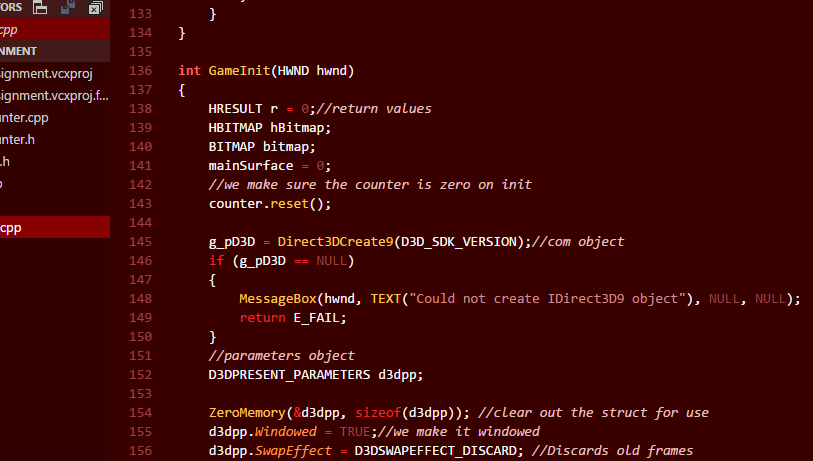
Among my responsibilities at Absolute Software I was tasked with designing and building a powershell script that connected to a list of windows servers and check their local passwords against a password repository. The script took the following steps:
This script also provided other functions such as accepting either a .txt or inline cname for input, a feature that only returned the result and didn’t change passwords, and a feature returned the names of systems it could access from a list. A similar version of this password updater script was implemented to do the same thing with Drac systems.
When I first started with this project I hadn’t ever used Powershell, but after only some researching and using the skills I learned in programming, I was able to create a functional program that could be easily modified and used repeatedly.